Every business in India—from bustling ecommerce startups in Bengaluru to boutique agencies in Mumbai—knows just how critical it is for a website to load quickly. Whether you’re reaching customers through a WordPress storefront, a Laravel web portal, or a sleek React Native app, a swift website is more than a luxury—it’s essential for conversions, SEO, and user happiness. So, how do you give your site that extra speed boost beyond just the obvious tips? Here are ten lesser-known, but incredibly effective, Website Optimization Hacks that can breathe new life into your online presence. Each strategy comes with an India-focused twist, keeping our unique digital environment and user habits in mind.
Top 10 Website Optimization Hacks for Faster Load Times
1. Preload and Prefetch Critical Resources

Most websites rely on multiple files—fonts, scripts, images—that need to be loaded in a specific order. Preloading and prefetching instruct your browser to focus first on the most important assets.
How to do it:
Add <link rel=”preload”> and <link rel=”prefetch”> tags in your site’s HTML for vital files like custom fonts or hero images. This ensures they’re ready by the time your users scroll.
India tip:
For multilingual sites, preload font files that display Indian language text. Your Tamil, Hindi, or Malayalam content will render cleanly and immediately, keeping users engaged.
2. Leverage the Power of “Lazy Rendering”
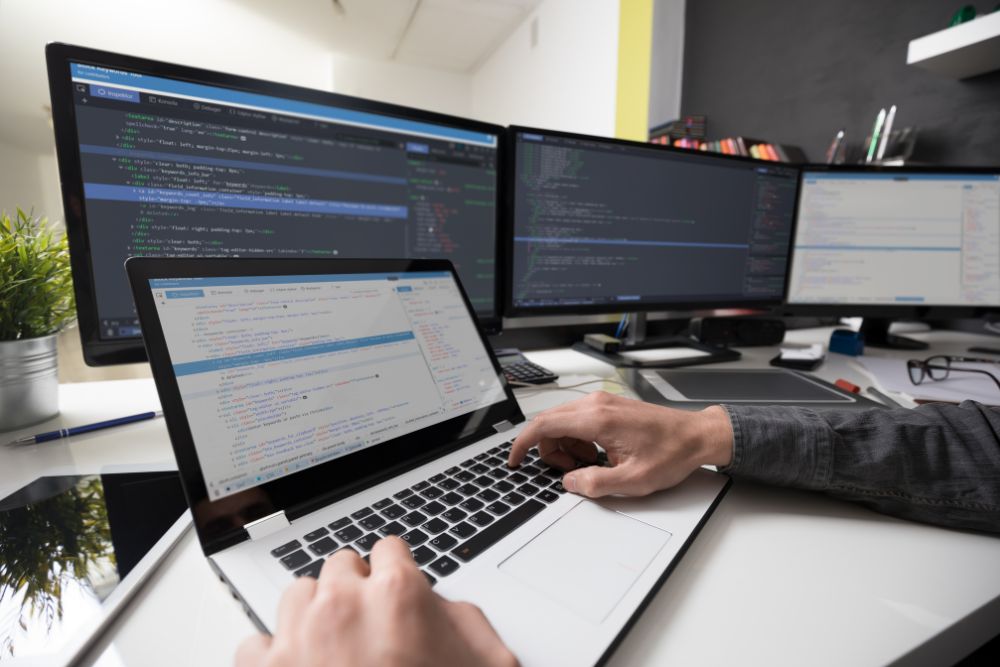
Lazy loading images is standard, but “lazy rendering” takes it further—only loading components as a user interacts with them.
How to use:
If you’re building with React Native, Vue, or Angular, set up code-splitting and condition-based rendering. For WordPress, use plugins that enable lazy rendering on long article pages.
Business case:
Think of an e-commerce site with endless product scrolling—users see top sellers instantly while detailed specs load only when needed, creating a seamless browsing experience even in low-bandwidth regions.
3. Optimize for Mobile-First Internet Users

Over 70% of India’s web traffic is mobile. Yet, many sites still load large desktop components on small screens.
The trick:
Detect device types early and skip loading hefty assets (background videos, desktop banners) for mobile users. Instead, deliver compressed or simplified images and hide secondary widgets.
Quick win:
If your main audience browses via mobile apps, work with your app devs to reduce bundled JavaScript and assets on entry screens for lightning-fast first impressions.
4. Utilize SVGs for Graphics and Icons
Instead of PNG or JPEG images for logos, icons, and illustrations, use SVG (Scalable Vector Graphics). These are often mere kilobytes, look crisp on any device, and load almost instantly.
Implementation:
Convert your business logo or custom icons to SVG, and embed them directly in your site or app code.
India advantage:
Festive banners and regional illustrations look sharp and load fast, even on patchy 3G connections in Tier-II and Tier-III cities.
5. Self-Host Popular Fonts
While Google Fonts is convenient, fetching fonts from Google’s servers means extra requests—especially troublesome for users with slower connections.
Solution:
Host the specific font weights and styles you use most yourself, thus minimizing external dependencies. This hack can save precious milliseconds from your time.
Real-world case:
A Delhi-based design studio noticed a 40% improvement in time to first paint when they started self-hosting only two weights of their signature font, instead of fetching a dozen variations from third-party servers.
6. Clean Up Redirect Chains

Redirects are sneaky culprits behind slow load times. Chaining multiple redirects (A → B → C) can introduce up to a full second of extra load time.
How to check:
Run your site through a redirect checker. Fix or streamline redirects, ensuring every important page is directly accessible.
India-focused insight:
If your business has recently rebranded—say, moving from .in to .com—set up 301 redirects directly instead of chaining through old URLs.
7. Streamline Third-Party Scripts

Analytics, chat widgets, ad scripts, social feeds—each one sounds vital, but too many bog down your site.
Website Optimization Hacks:
Audit third-party scripts every few months. Remove or defer anything non-essential, or use tag managers to control when scripts load.
Real scenario:
An Indore-based online magazine doubled its homepage speed by deferring its live chat widget and switching to a lighter analytics platform.
8. Use HTTP/2 and Enable Server Push

Many web servers in India are still running on older HTTP/1.1. Upgrading to HTTP/2 unlocks multiplexing—allowing multiple resources to be sent in one go, not one-by-one.
Action steps:
Ask your web host to enable HTTP/2 or migrate to a modern managed service. Enable “server push” to proactively send critical assets, further reducing wait times.
Tip for Laravel or WordPress:
Most mainstream hosts now support HTTP/2—don’t just assume you’re getting it!
9. Minimize and Optimize Critical CSS
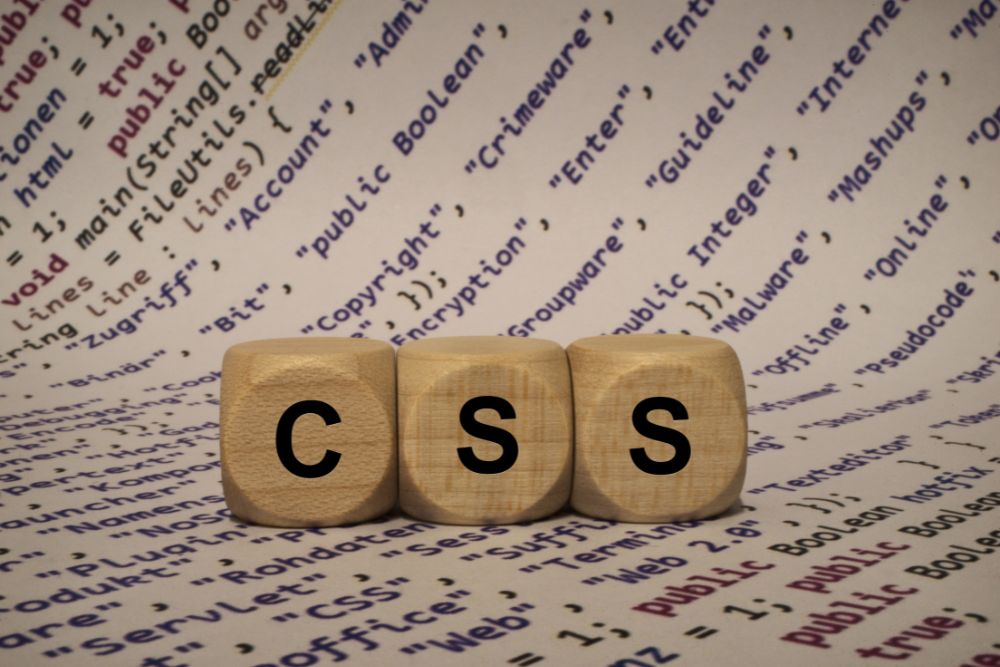
Instead of loading thousands of lines of stylesheets up front, extract and inline only the CSS needed for the above-the-fold content.
How it works:
Tools like Critical CSS (for WordPress) or PurgeCSS (for Laravel and React) analyze and strip unused styles. Inline the most important styles so key elements load instantly.
India-specific:
Ecommerce brands launching flash sales can highlight their “Festival Deals” banner first, even when the rest of the CSS is still loading, giving users zero delay in seeing what matters most.
10. Smart Use of Local CDNs

Most advice says “use a CDN,” but global CDNs sometimes route your Indian users through faraway servers. Instead, choose a CDN with robust nodes in India, or even set up a small regional cache for your biggest files.
Why it works:
Delivery is consistently quicker for your local customers, reducing bounce rates on high-traffic days (think Holi, Independence Day, or Black Friday sales).
Example:
A Goa-based travel site slashed page load times in half by switching from a generic global CDN to an Indian CDN partner with nodes in Mumbai, Chennai, and Delhi.
Bonus: Test, Measure, Tweak—Then Repeat
Website Optimization Hacks are truly effective only when you track results. Use tools like Google PageSpeed Insights, GTmetrix, or WebPageTest, and don’t forget to test from major Indian cities or regions where your core audience lives.
Whenever you roll out a new hack, measure before and after. Small tweaks—like shaving a file down by 10KB or removing a redundant redirect—add up to huge speed wins over time.
Final Thoughts
Speed matters everywhere, but in India’s competitive digital marketplace, it can be the difference between gaining a new customer or losing one to a faster rival. These ten website optimization hacks don’t require a PhD in coding—just a curious spirit and an eye for detail.
If you want to give your website, ecommerce storefront, or app a serious performance edge, start with one or two of these strategies and build from there. And if you need an expert team to guide you from quick fixes to full-scale digital makeovers, our crew at Panalinks is always ready to help.
Write to us at contactus@panalinks.com—let’s make your site faster, smarter, and truly unforgettable.

